A PowerPoint party may sound like an oxymoron, or a trick your mum used to use to get you to do things. No, mum, bathing doesn’t become more fun if you call it a foam party.
Would we choose to sit alone at our computers and look at PowerPoint slides, if we didn’t have to? Yes. But would you choose to sit alone at your computers and look at PowerPoint slides, if you didn’t have to? Quite possibly not.
However, when there doesn’t seem to be much to celebrate, that’s the best time to do it. When the world gives you Video Conferencing, you sure as hell use it to make organised fun.
Has it really come to this?
Lockdown diary, day 3:
I’ve completed Netflix. My relationship status on Facebook has moved from “single” to “loving companionship with my sofa”. I found a small log in the garden and felt an immediate connection, as though he was sent to me by a higher being. I’ve drawn a face on him so I can look him in the eyes when we talk. I’ve eaten two kilograms of dried pasta, 16 cans of soup and something questionable in brine. I’ve spent many hours getting to know my new colleagues: Ben & Jerry. My pet log has begun to silently judge me. I fear something needs to change before this gets out of hand. That is a damn good idea, log. We should throw a party.
A PowerPoint party, in fact. Let’s party like it’s 1987.
You have gone mad. There’s no such thing as a PowerPoint party.
Wrong. You can’t tell me you don’t remember the great PowerPoint party of 2017. A group of heroes threw a soirée where each guest had three minutes to present slides on a subject they were passionate about. There were rules, there was drinking, it was a good time. But they were all in the same room.
Ah.
Never fear. You could, technically, recreate Drink Talk Learn over VC, but if we keep repeating mistakes of the past, when will we find time to make new ones?
As we’ve had a bit of time on our hands, we’ve come up with some new ways you can entertain your friends through the medium of PowerPoint this Friday night. Heck, do it on a Tuesday. Days don’t exist anymore.
Three PowerPoint party ideas for your virtual event
1. Most likely to…
We love using interactive polling software like Vevox at our presentation skills events, but they’re also perfect for remote presentations, like webinars and PowerPoint parties.
To kick this game off, give each participant ten points. On your first slide, pose a question to the group, such as “who’s most likely to break a bone on a night out?” and get them to vote, in secret, through the Vevox link.
Click to reveal the results and deduct a point from the person with the most votes. Whoever reaches 0 last, wins.
Bonus booze: Forget about that boring points nonsense and, each round, everyone has to take as many gulps of their drink as votes they receive.
2. Jeopardy

You can whip up a simple 6×6 grid in PowerPoint, hyperlink each square to a question slide, and start handing out big cash prizes. Or points, you could just hand out points.
Bonus booze: Instead of cash and points, design your slide to show an increasing number of drinks as you work down each column. If your PowerPoint party goers get the answer wrong, they have to drink, if they get it right, they get to choose someone else to take the fall.
3. PowerPub quiz
With our beloved pubs ripped out from under us, the only logical thing to do is create our own virtual reality boozer, fully equipped with karaoke machine, stale nuts, and a properly-executed quiz.
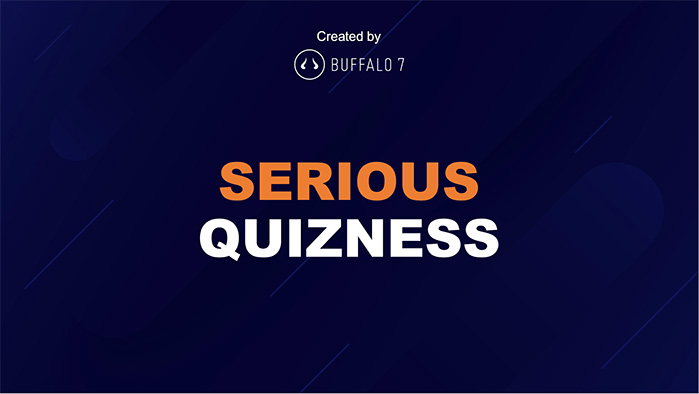
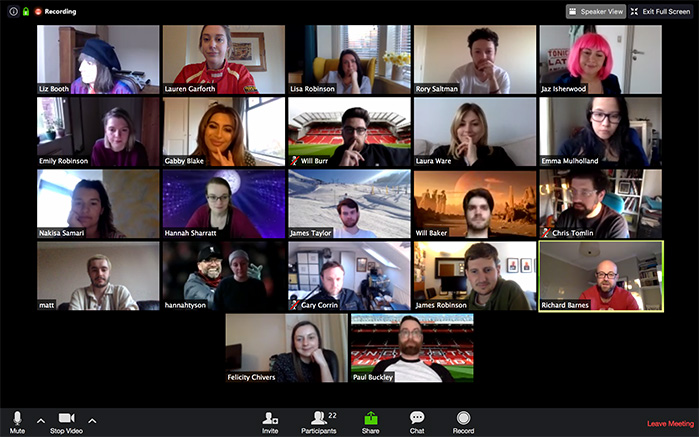
Here’s how you can create and run your own PowerPoint party pub quiz.
Preparation is key
We know you’ve suddenly got more time on your hands than you know what to do with, but building a PowerPoint is probably still really low down on the list. So, we’ve gone and done that for you. Tick. You can download your Pub Quiz PowerPoint Template here.
The template comes with a selection of layouts, so you can include straight-up text questions, visual rounds, image comparisons, audio and video. The only limit is your own imagination. In case you’re lacking in that area, here are some of our favourite rounds:
Tagline round:
Using a selection of well-known and lesser-known taglines, ask your quizzers to name the brand behind the saying. You could put a visual spin on this and show a zoomed-in section of a logo instead.

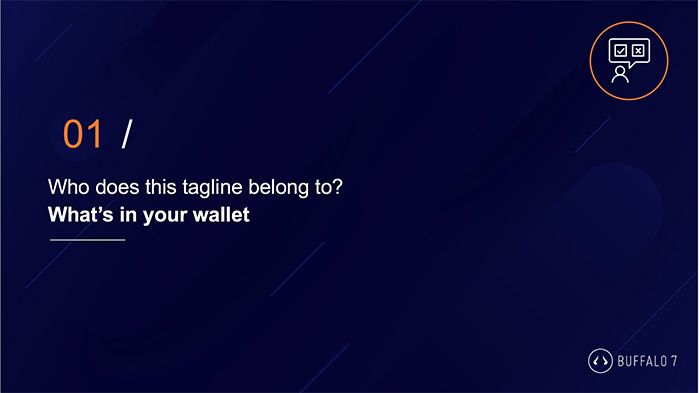
Poor celebrity imitations:
Find the worst replicas, in any medium, of famous faces and see if your PowerPoint party animals can work out who the ‘artist’ was aiming for.
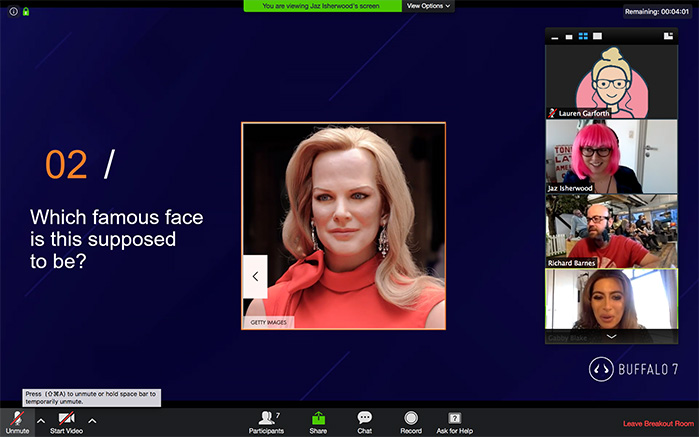
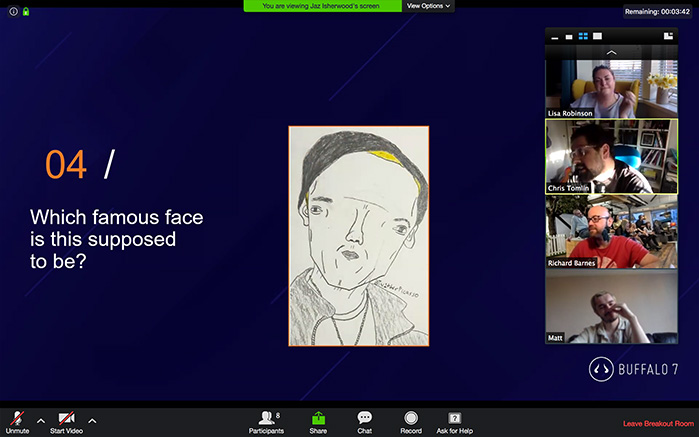
Absolute Twitter:
Ridiculous celebrity tweets are a joy to behold. Remove the offender’s information and see if your friends can figure out who would be daft enough to send those unedited thoughts out into the twittersphere. If you want to get more personal, scroll back a few years in your friends’ Facebook or Twitter accounts, and embarrass them with their deepest and most-cringeworthy thoughts from a time long ago.
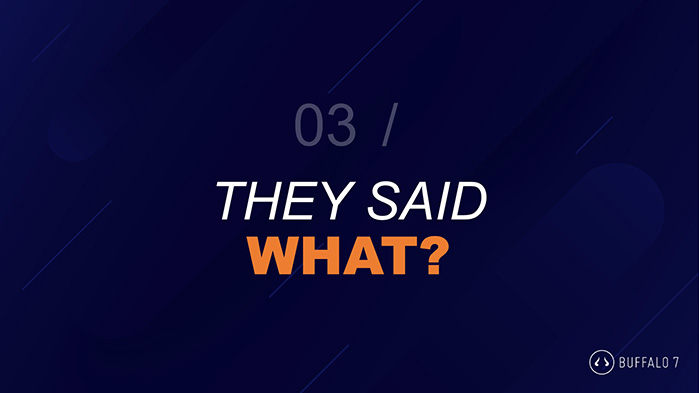
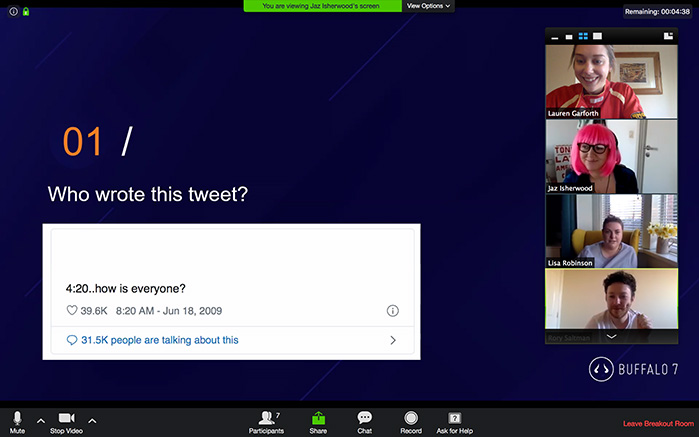
Odd one out:
Take four words or images and see who can figure out the link between all but one.
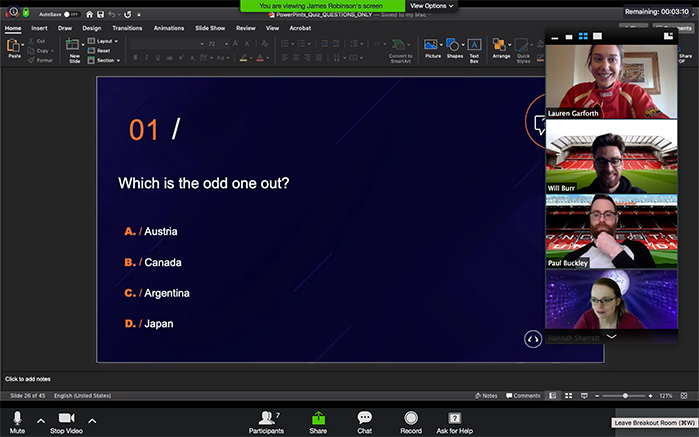
What happens next?:
Show a trimmed-down video clip and ask your friends to guess what happens next. With the lack of live sport at the moment, we chose a surprisingly-tense marble race that had everyone shouting at their screens.

Getting personal:
Dig out baby photos of your friends and see if they can guess which chubby cheeks belong to which player. If that’s going to be too easy for your group, search for celebrity baby photos instead.


Music to my ears:
For our audio round, we played ‘guess that comedian’ from a short soundbite, but you can adapt this to include TV theme tunes, song intros, famous speeches, the sound of your friends sleeping…
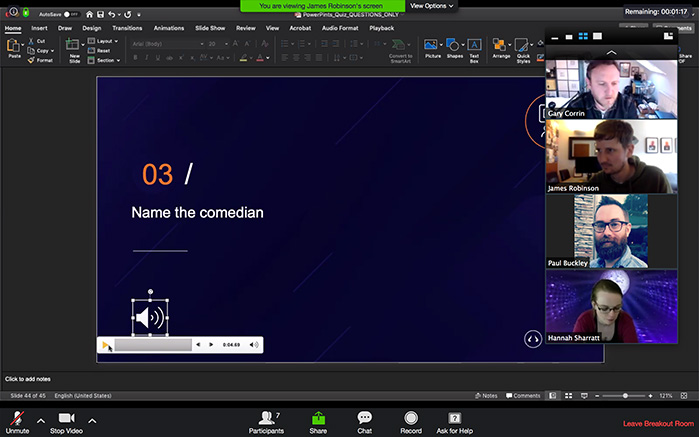
How to deliver a PowerPoint party
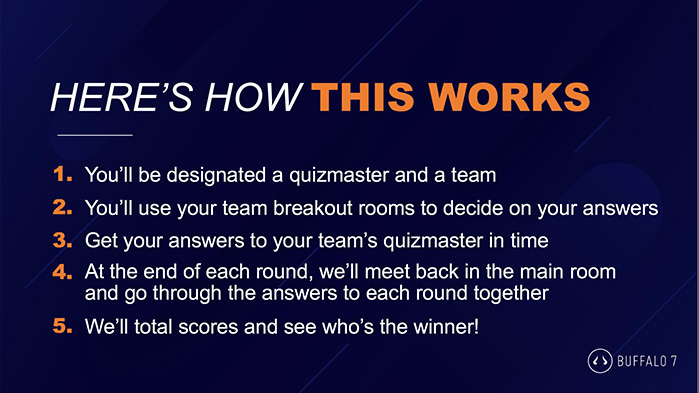
You can adapt this recipe to suit your own dietary requirements, but this is how we brought 22 Buffalo together from around the country to create one beautiful chocolate chip quiz-cuit.
Due to the number of participants, we decided to split into three teams and assigned a neutral party to each team, giving them the prestigious title of “Quizmaster”. The role of the Quizmaster was threefold.
First, and most important, they were required to wear any collage of fancy dress they could find.
Second, they each had a copy of the questions in PowerPoint to run through with their team.
And finally, they were in charge of collecting their team’s answers, recording them, and reporting back.
If everyone in your group wanted to be involved in the quizzing, you could create a Google Form instead, for the teams to send in their answers.

Did you have to create separate PowerPoint parties for each team?
No, that sounds faffy as hell. We use Zoom for all our internal and client communications. Recently, our use of Zoom has gone through the roof and this software delivered once again on quiz night.
Within a Zoom meeting, you can create separate breakout rooms. We simply created one breakout room per team and opened them for five minutes per round. This meant teams could chat through the questions in private, before they were thrust back into the main room to go through the answers with everybody else.
After seven adrenaline-fuelled rounds, each Quizmaster totted up the scores, passed them to Quizmaster General, Liz, and we waited to see who could claim bragging rights.
Drumroll please…

We demand a rematch.
Staying in isolation doesn’t mean we have to be alone. We’re all in this chaos together, so throw a PowerPoint party for all the other people who are cut off from the world right now. It may sound trivial (pun intended), but spreading joy and spending time with friends and family – in any way you can – should never be underestimated.
Let us know on social if you have any other games you’d like to see turned into slides and we’ll see what we can do for our next trip to the PowerPub.
Download our pub quiz PowerPoint template
Please give us a follow on Instagram, then click the download button below


