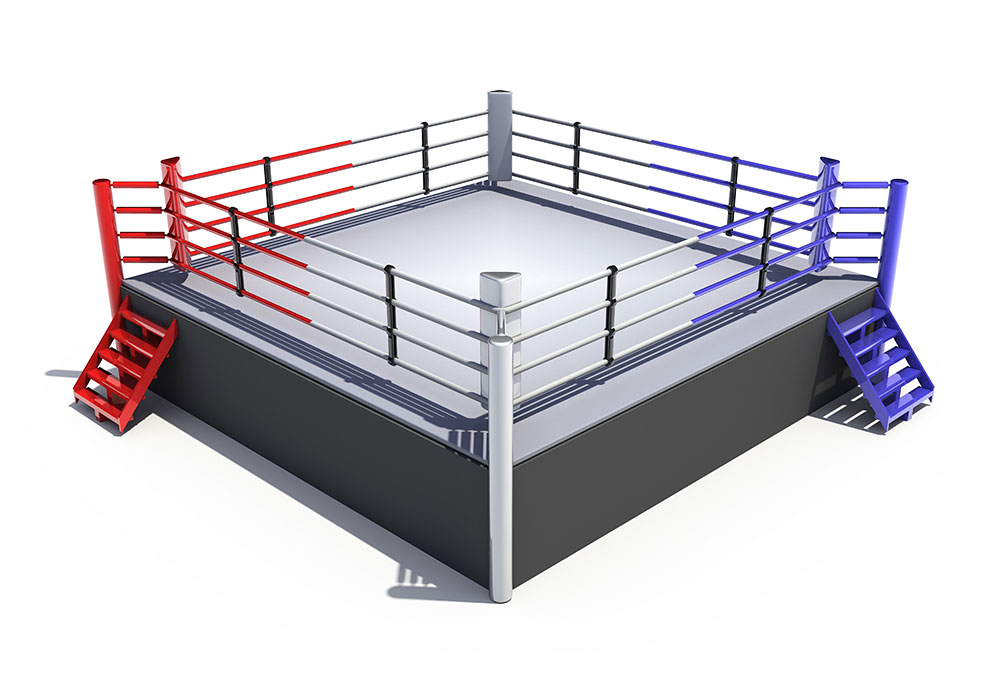It’s a battle of the slideshow software as we pit Microsoft’s PowerPoint against its presentation rival Prezi.
Batman vs Superman. Freddie vs Jason. VHS vs Betamax. Apple vs Android. Pop culture is rich with examples of titanic battles that pitted heavyweight against heavyweight. When giants clash, one contender has to hit the canvas, because there can only be one winner.
In the world of presentation software, that skirmish sees Microsoft’s PowerPoint go toe-to-toe with Prezi. Who will triumph in the battle of the slideshows? Read on to find out the winner of Prezi vs PowerPoint.
In the red corner: PowerPoint
PowerPoint needs no introduction. A generation has been raised since high school on Microsoft’s ubiquitous software. At first, we used it to render cutesy presentations of popstars, kittens and favourite foods, complete with comic sans and excessive clipart. Then we grew up and the sparkle effects gave way to bar graphs and the comic sans to Arial.
Somewhere along the way, we also mastered a few of PowerPoint’s more advanced features, and the quality of our presentations levelled up. If the belt were to be awarded on the basis of brand recognition alone, it would be a first round knockout for PowerPoint. But for every cocky champion, there’s a plucky contender looking to topple Goliath, and that challenger comes in the form of Prezi.
In the blue corner: Prezi
Founded just seven years ago, Prezi is the new kid on the block. (At 26, PowerPoint is an OG in the world of computing software). Prezi’s slideshow software utilises motion, zoom and spatial tools to bring presentations to life. Its “conversational” presenting style is designed to follow dialogue in a natural manner, rather than the conversation being forced to follow the linear movement of the slideshow.
While the software doesn’t have the same user base as PowerPoint – Microsoft’s control of the PC market has enabled them to push their Office software out to a domestic and business audience of millions – it shouldn’t be written off. Prezi has some neat features built in and is much more than a PowerPoint clone. While the two have fundamental features in common, there are some marked differences to how each piece of software operates.
The pros of PowerPoint
While it would be impossible to cover all of PowerPoint’s features in a single article, highlights of using the industry’s de facto presentation platform include the following:
- Pre-designed layouts allow for presentations to be assembled quickly
- A wide range of transitions are available from subtle to showy
- The software is extremely easy to use and most employees will have prior experience of using it
- PowerPoint slides can be printed out and issued as handouts to facilitate learning
What about the cons? Well, no piece of software is perfect and PowerPoint certainly has its faults. There’s a tendency for PowerPoint presentations to look samey. This is largely down to users’ over-reliance on pre-designed layouts (a trend we’re on a mission to change here at Buffalo 7 ), but it can induce a sense of deja vu in audiences who’ve seen those typefaces and transitions a hundred times before. It’s also worth mentioning that you have to pay for PowerPoint, usually by purchasing Microsoft Office. While this is fine for regular users, for an individual looking to make a one-off presentation, it’s less than ideal.
The pros of Prezi
One of the biggest differences between Prezi and PowerPoint is the business model each developer has deployed. Prezi’s freemium software enables anyone to whip up a presentation without forking out for a software license. There’s a catch of course – to use the software for free you must consent to your work being publicly viewable on Prezi’s website – but Pro customers can keep their work private. Provided your presentation doesn’t contain top secret figures or a patent pending idea that’s going to change the world, the free version of Prezi will be fine for casual users.
Other perks of Prezi include the following:
- The HTML5-based software can be used in-browser, with no need to download software (though Pro users can access a desktop version if desired)
- Prezi’s zoom function allows the presenter to jump to discussion points before zooming out again – a feature that Microsoft has since emulated in Zoom for PowerPoint
- Because Prezi starts with a blank canvas, the onus is on the user to use their initiative. As a result, presentations are likely to be less formulaic than those created by PowerPoint novices
- Prezi is arguably more suited to inserting audio and video into slides
As for the downsides, Prezi’s got a few. It’s not the easiest piece of software to get your head around at first, which will alienate users who aren’t particularly tech literate. Its slides also aren’t optimised for printing in an easily digestible manner, unlike PowerPoint, and Prezi’s pre-designed templates aren’t easily customised. There’s also the small matter of Prezi being unsuitable to offline use unless you’ve purchased the pro version; so much for finishing your presentation on the train.
While no supported piece of software is ever perfected, there’s a sense that Prezi is still a work in progress. Many of its features aren’t fully realised or are downright hard to use. Until you learn its quirks, Prezi can be frustrating at times.
Prezi vs PowerPoint: so which is best?
The answer to this question is “it depends”. The slightly longer answer is “PowerPoint for most things”. The much longer answer is that while Prezi has some nifty features, it can’t match PowerPoint for reliability, user friendliness or sheer professionalism. At Buffalo 7, we’ve put both pieces of software through their paces and we’re firmly in #TeamPowerPoint.
That’s not to write Prezi off altogether – there are some situations in which the plucky newcomer acquits itself well. For creative individuals looking to produce the occasional presentation, Prezi may well suffice. For enterprise users, however, there can only be one champion and that champion, still undisputed after 26 years, is Microsoft PowerPoint.