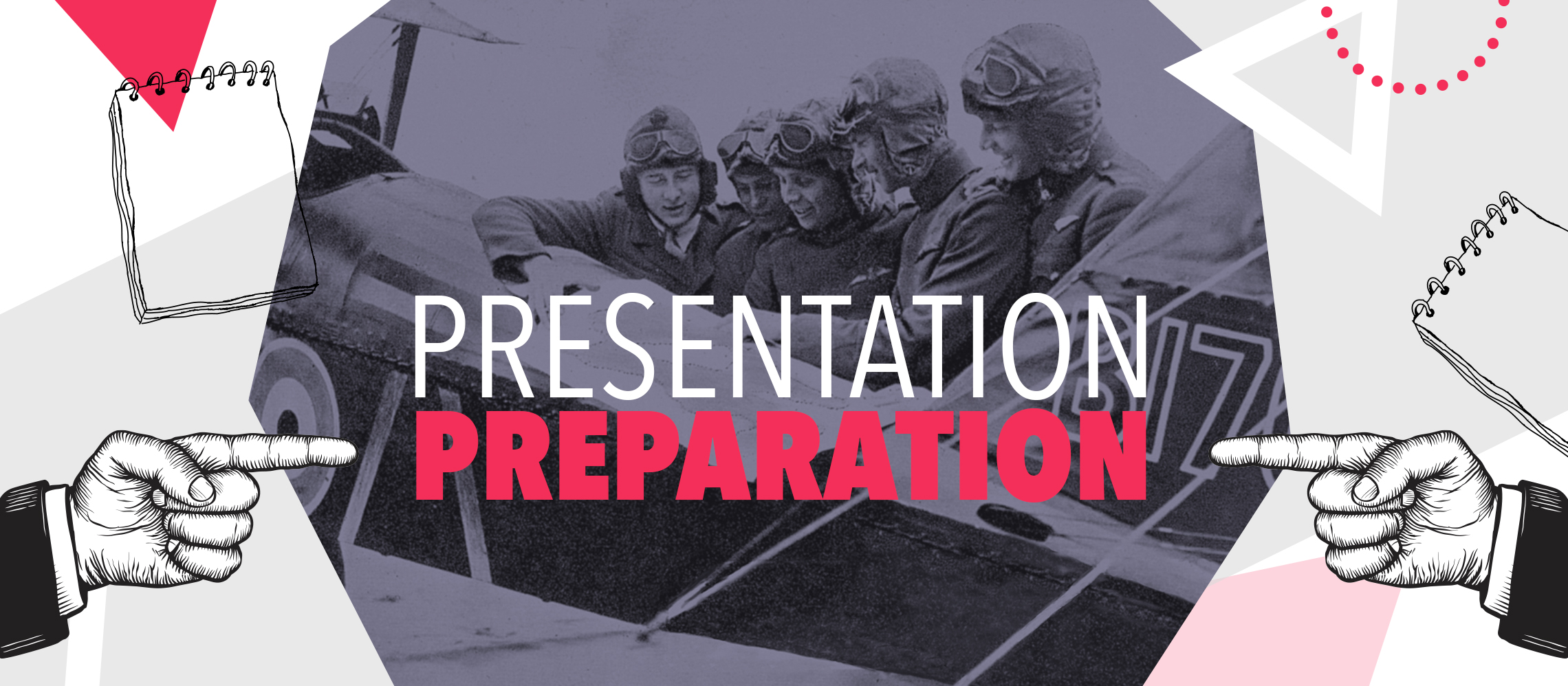As Benjamin Franklin famously said “By failing to prepare, you are preparing to fail.” This is applicable in most scenarios, but is especially true of presentations. If you’ve got a presentation looming, you’ve got to prepare, for your audience’s sake and your own. Preparing will help make sure your audience doesn’t have to sit through an awkward, uncomfortable presentation, and it will quell your own anxieties about presenting. You get out what you put in; if you’re nervous, remind yourself that your nerves are under your control. Preparation is the antidote, and all it takes is self-discipline.
So, if you’re here, you’re probably serious about finding out how to prepare for a presentation. Well, you’ve taken the right steps; you’ve come to the best place for presentation advice. We’ve been preparing for presentations everyday for over 9 years and we’ve nailed our preparation process, so follow these steps to find out how to prepare for a presentation.
1. The idea
Before you start writing, get brainstorming. What’s the purpose of your presentation? Who are your audience? What is the desired outcome? Get all this written down. Putting all your ideas in one place will help you organise them into a story later. It will also help you discern what’s relevant and what’s not. You may have a lot of good ideas, but not all of them will make the final cut.
Choose a theme, idea or argument, and make sure all you ideas stick to this theme. An effective way of unifying all your ideas under one theme is to write down what you’d like to achieve from the presentation as one concise sentence. This will help you throughout the creation of your presentation, as you can refer back to the sentence if you ever lose direction.
2. Craft your story
Now that you’ve got all your ideas down, it’s time to organise them into a narrative that will engage your audience and sell your messages. Turning your ideas into a story is easier said than done. Yes, in the same vein as all famous stories, there’s a beginning, middle and an end. But each segment serves a very different purpose.
In the beginning, you’ll want to start with something the audience will recognise. Describe a situation that they can relate to. This will draw them in and spark their interest. Then, introduce the pain points and contrast them with your solution, so the audience can see how your ideas directly solve their problems. This will help you build towards a resolution, so you can end by affirming your better vision of the future. You can get a detailed step by step approach to storytelling in our other blog.
3. Plan out each slide
If you struggle with putting your ideas into PowerPoint, you could try the post-it note trick. Each post-it note represents a slide, and since it’s best practice to use one idea per slide, using them to organise your ideas will help make planning your slides much easier. It’s PowerPoint best practice to keep on-slide content to a minimum, and because post-it notes don’t allow much space, they serve as a perfect representation of slides. Put one idea on each post-it note, and arrange them until you’re happy with their order. This should make it much easier for you to transfer your content into PowerPoint as post-it notes help make a storyboard you can refer back to.
4.Build your slides
Once you’re happy with the content, it’s time visualise your ideas with pertinent imagery. PowerPoint itself isn’t the best platform for designing (it’s built for presentations not designing) so most people use Photoshop or Illustrator. If you’re stuck for inspiration, check out Pinterest, Dribble or Instagram for ample food for thought. Once you’ve designed your slides, you’ve got to make sure they flow on from one another. This is where PowerPoint development comes in. Using subtle animations and transitions, you add a bit of flair and professionalism to your slides. Your designs may already be awesome, but adding animations just makes your points pop.
5. Check and rehearse
So, now that you’ve done all the hard work, it’s time to review everything you’ve produced. The final link in the chain of preparing for a presentation is to check and rehearse.
Click through your slides in presenter mode and make sure everything works. Check your animations, transitions, fonts. And make sure you do this on the device you’re presenting on. Check the technology in the room you’ll be presenting in. Do you have the right cables? Does the projector work? Is there audio in your presentation? Check you can link up to some speakers.
Now get rehearsing. Some people can speak ‘off the cuff’ and it’ll sound great. But most can’t. The more you rehearse, the better it will be. It really is that simple. Film yourself if you can so you’re aware of your body language (because that’s important to) and how many times you’re ‘errring’.
Ok, you’re prepared, you’re ready, now go present