Learn how to turn mundane finance presentations into compelling platforms for sharing data insight in five easy steps. Craft a data-driven piece that resonates with and engages audiences, transforming the way you communicate numbers.
Finance presentations have an unshakeable reputation for lacking excitement. When the time to talk numbers arises, it seems as though every audience member gets the same telepathic memo encouraging them to switch off. No one expects to be transfixed by a numbers-based presentation, so many presenters give up before even trying.
Most finance presentations follow a system of sticking all of the year’s data on a line graph and talking around it. While it’s a universal truth that financial figures matter, their value is difficult for the everyday ear to discern. In isolation, most people don’t care about gross profit, earnings before tax, net sales and projected forecasts. But they do care about how these numbers impact them. It’s up to you to use your presentation to communicate this, which is where our five steps will help you out.
1. Only select your most important financial data

Many finance professionals get the data selection stage wrong by congesting their slides with every piece of research they’ve collected. It’s a mistake that probably comes from a place of honesty: you want to be transparent and give your audience the full picture of what’s going on behind the scenes. But this finance presentation isn’t the place for a 360° look at your company’s financial health. Save all that for the board room. You should think of your slides as a portfolio of your most valuable figures.
The first thing to do is take a figurative step backwards to think about what figures actually matter to the business’s bottom line objectives. You can start to tease out the most impactful data by thinking about your audience: their needs, behaviours, daily tasks and responsibilities. With this audience-centric mindset, you’ll be able to extract the figures with the most value to them.
Once you’ve determined what stays and what goes, make sure you clarify how everything fits together: specifically, how this data is significant to their daily lives. Always remember that your audience probably won’t have the same level of financial literacy, so it’s your job to communicate the meaning of your figures in a clear, relatable way, which brings us nicely on to…
2. Tell the story behind the data with your finance presentations
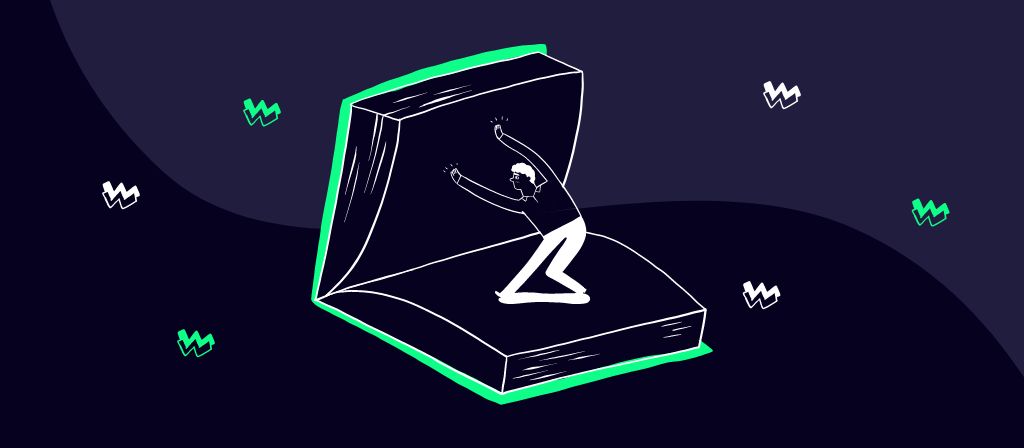
Turning data into a story is a common client request for our agency. Clients often have the facts, they just aren’t sure about how to turn them into a narrative that will resonate with people, which is why our workshops are so valuable. In these sessions, we uncover the true value of your ideas, and help you pinpoint the information that best serves your audience.
Executives love data and measurability, but only when they can draw meaningful conclusions from it and prepare actionable next steps. Don’t assume your audience will be able to extrapolate meaning by staring at a set of statistics, even if you yourself can. By analysing your figures with a critical, organisation and audience-focused eye, you’ll be able to dig into the nitty-gritty of what the numbers mean for your business.
For example, if present your colleagues with raw data like ‘profit this year is at a net total £500,000′, they won’t be able to tell whether it’s good or bad, or what it means moving forward. However, ‘net profit has risen to twice that of the nearest competitor’ gives the audience context, a reason to be proud and drive to achieve even more next year.
3. Use diagrams to help the audience visualise the data

On their own, numbers can be quite difficult for our brains to process in comparison to images. Present them with a number and an image and you’ll find that the audience will always focus on the image first. Our brains absorb visual information and construct meaning from pictures at a much quicker pace, so from an audience perspective, it makes sense to take advantage of data visualisation. Through graphs, charts, tables and infographics, you can communicate your financial messages in a more efficient and engaging way.
But generating them in Excel won’t win you any hearts and minds – your audience see them all the time and they’re boring. You need to go beyond the pedestrian formats to make your data stand out: even just small variations on established styles are enough to make your information more memorable.
Different font styles and sizes can be used to pull out key stats and give certain bits of information more limelight. Adopt a tight colour palette, and different gradients and tones to highlight differences. You could also simplify the amount of information on each axis, sticking to just a handful of variables, so that you’re not overloading the audience with information to take in. If you don’t feel confident in designing your own graph, there’s a huge selection of pre-set graph/table templates in PowerPoint.
4. Define a clear objective and structure

This is just general presentation best practice: before you dive into your key messages, you’ve got to clarify what your objective is at the start. Make it clear that this isn’t just another arbitrary finance update for them to sit through. Bring your objective in line with the organisation’s business objectives so that from the first slide, they know it’s pertinent to them. For example, if talking about cash flow, your objective could be to explore how this will affect the business decisions going into the next quarter.
It’s also good to make an explicit agenda for your finance presentation. If your audience know where you are and where you’re going in your presentation, you’ll find that it’s easier to hold their attention. They can also then save their questions for the appropriate sections, which in turn helps you maintain your momentum.
Setting an agenda is also useful from a planning perspective. When structuring your presentation, you can logically organise your content into sections. You can set the financial scene and work towards dramatic reveals of important data – rather than just dumping that information onto a slide from the start. To give the audience a visual roadmap of your narrative, you can even visualise the stages of your presentation by creating a simple progress bar placed at the bottom of each slide.
5. Make your finance presentations a collaborative conversation
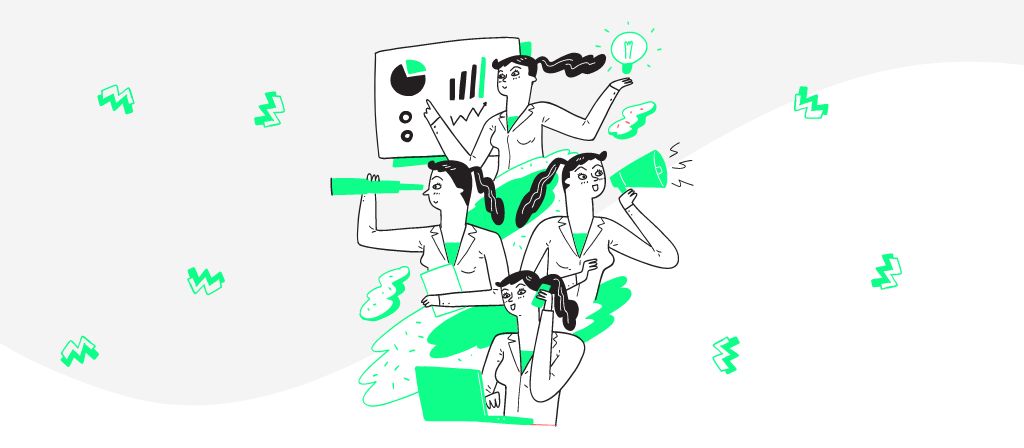
Nobody likes to be talked at. If your finance presentation comes across as a self-indulgent monologue, you’ll find attention levels dropping off quickly. To encourage audience engagement, harness techniques that call for the audience’s direct involvement. Try to understand your audience’s motivations, and frame your messages to address their priorities.
Ask your audience questions, invite feedback and openly discuss ideas with them. To kick a two-way dialogue off and add a touch of interactivity, you could even use real-time Q&A app like Vevox to give them a platform to share their thoughts. By making a point of actively involving people in the financial and budgetary process, you’ll find they’ll be much more switched on and will retain information better.
Giving proper thought to how you communicate data can dramatically affect how it is received – even the driest financial detail can be made to resonate with your audience if you deliver it in the right context, with quality visuals and at the right point during your finance presentation.
Check out our finance presentation design service.


