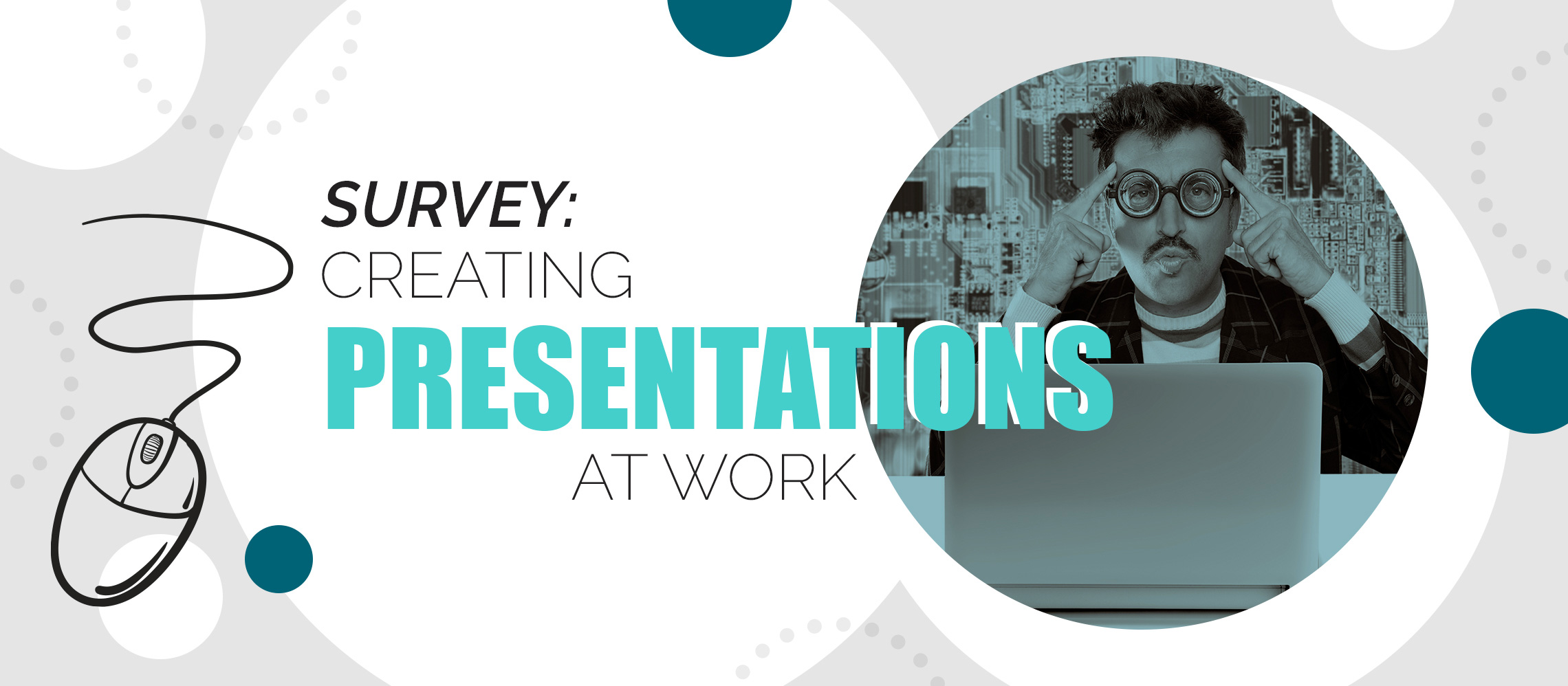According to our latest survey, over half of people are required to create presentations for use within their place of work.
So, if almost half of us do create presentations at work, what software do we use? Our research suggested that the vast majority (84%) use Microsoft PowerPoint. After PowerPoint, the next most popular presentation programmes are Prezi, Keynote, Canva and Google Slides, with all four making up the remaining 16%.
The data, which we collected in January, shows that employees aged between 18 and 24 use the widest variety of software to create presentations. 4% more use Prezi, Keynote, Canva or Google Slides than the national average.
Only 33% of this youngest set said that they were not required to design presentations at work – which makes them the most prolific creators of these materials in our study.
But what about the other age groups, how presentation savvy are they?
Of 25 to 34-year-olds, 35% were not required to create presentations for work. 47% of 35 to 44-year-olds were not either, while 45 to 54-year-olds and 55 to 64-year-olds saw an equal level of requirement, with 57% saying they never had to create presentations. Of the oldest category, those aged 65 and over, 72% said they were not required to create presentations.
Interestingly, more female employees than males reported that they regularly create presentations at work. 21% said they did so regularly, and 20% said they were asked to on rare occasions. Around 3% fewer males did so either regularly or rarely.
Men, however, were more likely to dabble in other programmes, such as Prezi, Keynote, Canva or Google Slides, with just under 10% of this demographic doing so. However, women stuck firmly to the Microsoft Office Suite offering, with just 7% straying to the other programmes.
Need help with your presentation or would like to receive presentation training for your team? Get in touch today.