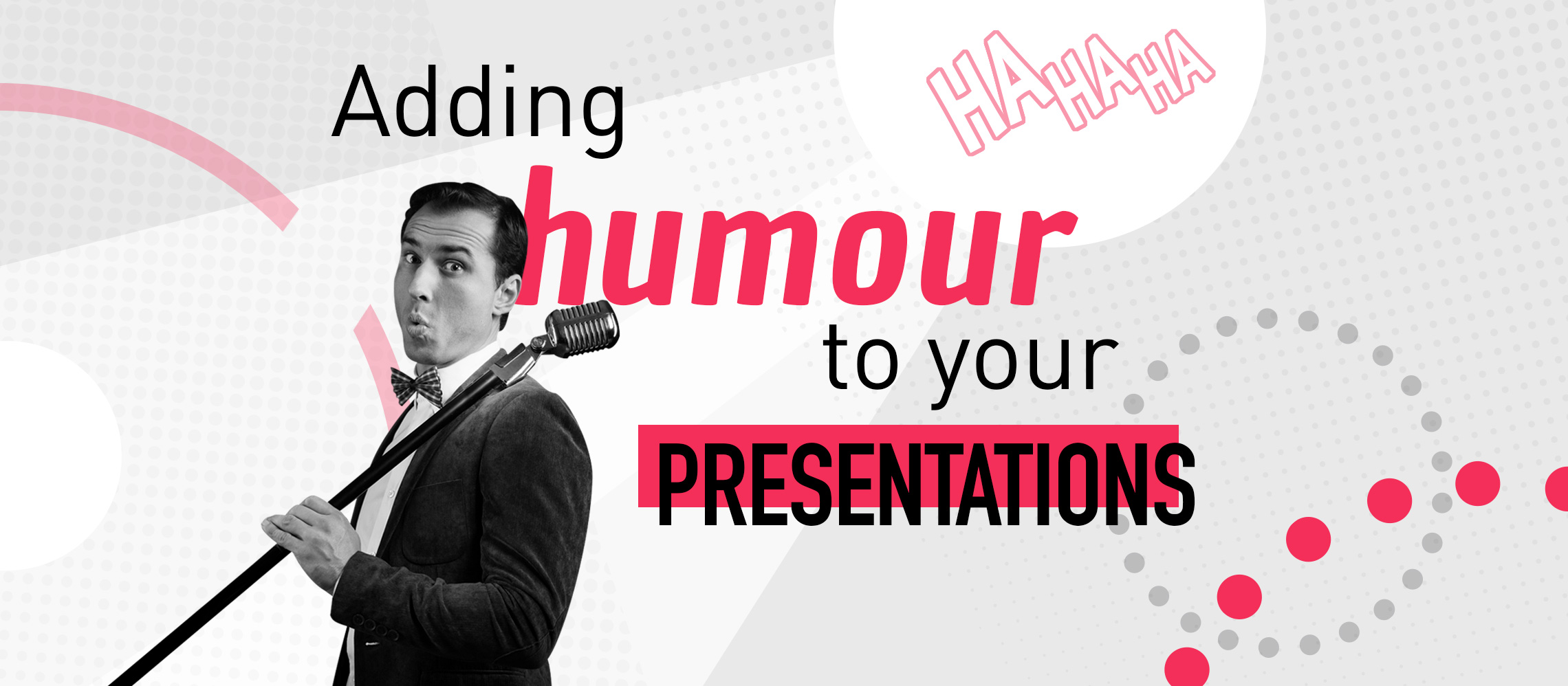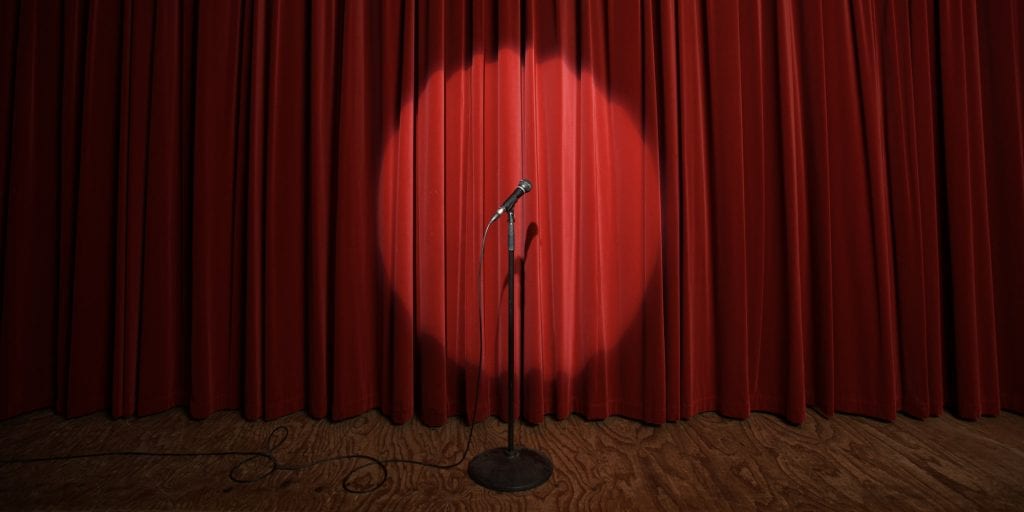Pull the other one
Everyone has their own idea of what makes a great presentation. You’ve made an impressive PowerPoint slide deck, you know your subject matter inside out, and you’re a confident person who is used to speaking publicly… sounds like you’re about to kill it.
But (and this is a significant but) what if your audience aren’t as enthusiastic as you are? What if yours is just one in a long line of other presentations they’ve had to sit through that day? How do you grab their attention and stand out? Easy… be funny.
Now we’re not saying that all presentations need humour. A high-pressure sales environment might not be the best place to make jokes. Neither would a report to investors detailing how you’ve lost all their money. However, in the right situation, adding humour to your presentation could help you appear more relaxed, confident, relatable and creative.
If you’d like to inject some potential comedy, here are some tips on how to add humour to a presentation.
Research your audience
This is the most important thing to consider when writing jokes – for presentations or not. Comedy relies upon your audience getting the joke: they need to understand and relate to what you are making light of, otherwise you’ll come across as ‘someone trying to be funny’. That’s a fail.
You should know most of this when preparing your presentation in the first place, but consider the audience’s age, what kind of business they are involved in, and if there are any cultural barriers that may stand in your way. If you are a 30 year old skateboard salesperson presenting to a group of 30 year old skateboard shop owners, you can assume some common ground from which humour can be derived.
Work on your script
For most comedians, the humour comes from the writing. If you have an existing presentation script that you know backwards, revisit the words on the page and think where jokes could be added. Think of how your audience has reacted to it in the past. Were there moments where you felt it was difficult to hold their attention? Could you make light of ‘the boring bit’?
If you’re creating a new presentation script and want to add humour to that, remember not to be funny to begin with. Unless you are giving a talk about how hilarious you can be (traditionally known as a stand-up comedy routine), you need to focus on the real content as a priority. After all, you still want your presentation to be effective and to demonstrate your knowledge and expertise in your field. Your script and slideshow are the cake, while the humour is a plump and juicy cherry on top. Nobody is there just for the cherry.
Take the right risks
Humour is always a risk. Even in a room filled with like-minded, enthusiastic people who know you and are rooting for your presentation, there is always a chance that a joke could fail to get the laugh you’d hope for, or, worst case scenario, fall flat on its face.
Therefore, when scripting, it may be advisable to keep your introduction free of humour. The first few lines of any presentation are hugely important as it is typically when your audience forms an opinion about you. Be professional first, and then add the funnies once you have them on your side.
Less is more
Listen to any great comedian with a technical ear and you might notice how few jokes they actually crack. Just because you’ve decided to inject some humour into your presentation, doesn’t mean every single slide in your PowerPoint deck needs to result in a joke. Cramming your presentation with humour will distract from the real information you’re trying to communicate and result in a confused and annoyed audience.
Even just two or three comical observations or self-deprecating jokes in your entire talk could be enough to lighten the mood, make you more memorable, and demonstrate that you are extremely comfortable with both your subject matter and the task of presenting.
Don’t expect the laugh
So, you’ve just uttered a witty observation comparing the sales team to a group of background extras from The Walking Dead. Nice. However, whatever you do don’t wait expectantly for a laugh. Yes, you might have totally nailed the comparison and think the joke to be absolutely side-splitting, but it may take your audience a while to get it.
Staring at them with a gormless smile on your face waiting for them to laugh, will not help. Crack the joke and quickly move on, keeping the flow and energy of the presentation going. An audience’s laughter is their own reaction and could take many forms; be it a short, sharp bark, or a quiet snigger seconds after the punchline. Leave them to it and continue with your presentation.
Plan for an ‘ejector seat’ situation
Just as any flogger of deceased horses might tell you, if it ain’t working, quit. Your audience research might have been thorough, and your jokes hilarious and appropriate, but every comedian has a bad day. If you drop your first joke and the audience don’t seem to like it at all, prepare to hit the ejector seat button.
As we said earlier, the humour in your presentation should a cherry on top of a delicious cake. Make sure that, should you feel the need to, you can remove the cherry without spoiling the rest of the cake. If your script depends on jokes for crucial segues, introductions, and closing statements, you won’t be able to easily remove them in the event of an emergency.
Instead, make the humour additional to the content. When scripting you might find it useful to add the joke or funny observation as a bullet point after a paragraph of serious content. That way, you’ll find it simpler to skip, moving swiftly on to the next important section.
Ironically, adding humour to your presentation is no laughing matter and should be taken seriously. Although a greater degree of risk is involved in execution, if it goes well the value it will add to your speech, and to your audience’s engagement, will be worth it.