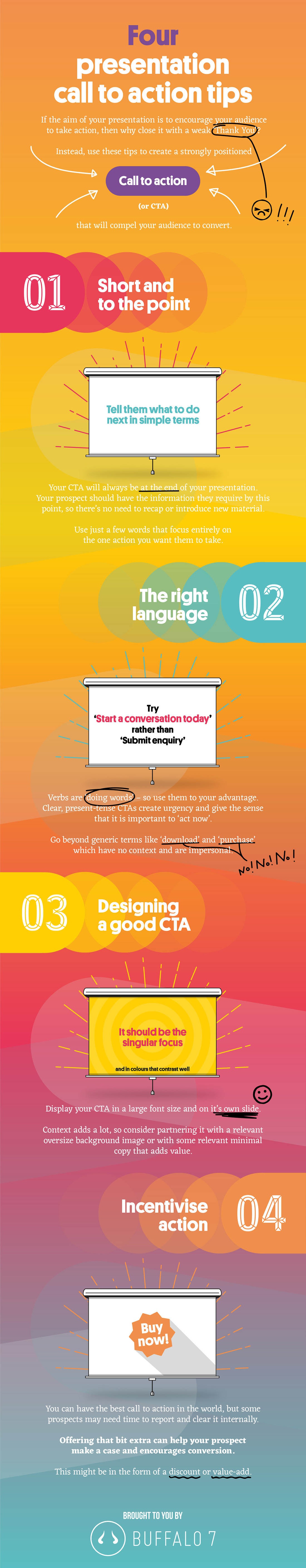If the aim of your sales presentation is to encourage prospects to take action, then why end it with a weak ‘thank you’?
You want to compel your audience to convert and a strongly positioned call to action (CTA) can help you achieve just that.
Best call to action
You’ve spent time laying the groundwork with strong sales messaging – now decide what you want your customers to do with this information.
The best call to action should be your rallying cry that enthuses your audience and gets them on board with your messaging and proposed action. And the best call to action for your prospect will largely be informed by their individual requirements and business goals.
That said, here are some universal tips that will help you form and deliver the very best call to action possible.
Short and to the point
Your call to action will always be positioned at the end of your presentation. Your prospect should have all the information they require by this point, so there’s no need to recap or introduce new material.
Use just a few words that focus entirely on the action you want your prospect to take. Tell them what to do next in simple terms.
The right language
You were probably taught in school that verbs are ‘doing words’ – so use them to your advantage.
Employ verbs that tell your prospect exactly what you want them to do. But go beyond generic terms like ‘download’ and ‘purchase’ – without context, these words generally have little impact and feel very impersonal. Try something like ‘Start a Conversation Today’ rather than ‘Submit an Enquiry’.
Clear, present-tense CTAs create a sense of urgency and give the sense that it is important to ‘act now’ rather than later.
One thing, not many
Providing too much product choice always ends up negatively impacting sales. Similarly, giving your audience too many options for action will muddle your intention and harm the effectiveness of your CTA.
Determine your desired next steps in your prospect’s customer journey and craft a singular, concise call to action that encourages them to continue on the road towards conversion.
Structure your presentation as a reverse pyramid: your content should become more and more focused as your progress towards the tip. This means starting with your contextual big picture messaging, then deep diving into your customers’ needs and how you can meet them as you progress. Finally, the tip should be a sharp call to action that is the culmination of what has come before.
Designing call to action
Display your call to action in large font weight and on its own slide. It should be the singular focus of your prospect’s attention and in colours that separate it from the rest of your visuals.
Context can add a lot to your call to action. Consider partnering it with a relevant background image that takes advantage of oversized photography, or with some relevant minimal copy that adds value and meaning to the call to action message.
Incentivise action
You can have the best call to action in the world, but some prospects simply need time before they can make the decision to convert. They may need to make reports to their line managers and go through internal channels before they can get clearance.
Offering that bit extra can help your prospect make a case internally and encourage them to convert within a small time frame after your presentation (when you messaging is still clear in their minds).
Consider building a valuable reward into your call to action should your audience make a decision quickly. This might be in the form of a discount or value-add.
If you found these tips on how to construct the very best call to action useful, check out the rest of the posts in our perfect sales presentation tips series. Also follow Buffalo7 on Twitter for more of the very best tips from the PowerPoint experts.